
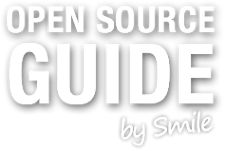
TYPO3 CMS 6.2: Questions answered about the latest features
19/05/2014A new install tool, responsive images, a file abstraction layer and more. Spotlight on the major changes introduced in version 6.2 of TYPO3’s open source, community CMS, released a few weeks back.
What makes this new version an important one?
TYPO3 CMS 6.2 is a long term support (LTS) version, with a minimum of three years’ cover, i.e. through to at least March 2017.
What are the most exciting new functionalities in TYPO3 CMS 6.2 LTS?
The new Install Tool simplifies installation and provides a view of all the different possibilities, immediately upon set-up of the solution.
Responsive images are available: not only can websites be responsive, but their images can be, as well. To set this up, the user selects an image size from his/her fixed workstation, for each desired terminal type (mobile devices in particular). The appearance of those images’ adaptations to other screen sizes can be previewed in the back office.
Another new feature of TYPO3 CMS 6.2 is its File Abstraction Layer (FAL), which makes it possible to store, in a single location, a file (especially an image) that is shared between different content elements. This optimized storage prevents duplication and yields gains in storage space. Additionally, when a file is replaced in one spot, it is simultaneously replaced across all the content stored in the CMS.
We would also like to point out the new distribution system, thanks to which users can create their own TYPO3 CMS distribution, i.e. they can package a website or a site model and roll it out quickly and easily.
Also worthy of note is the enhanced security provided by the default activation of the “salted password” extension and its inclusion in Install Tool. Protection against CSRF attacks has also been applied throughout the backend of TYPO3 CMS.
Furthermore, improvements have been made in terms of speed and performance.
How does migration work from the earlier versions?
Migrating from versions 6.0 and 6.1 is a seamless process. Migrations from TYPO3 4.5 LTS are done via Migration Tool.
How is TYPO3 CMS different from TYPO3 Neos, the new CMS you launched in December 2013?
TYPO3 Neos is not as mature, with many of its functionalities still under development. However, it does have a more user-centric positioning. In particular, its interface is more user-friendly and more intuitive.
Learn more about TYPO3 CMS 6.2 and try it out.
Check out the TYPO3 CMS 6.2 documentation.
For further technical information, read the article on Smile’s Blog des Experts (French only).
Solutions
Latest news
- 13/02/2017 // CERN expands its cloud with OpenStack
- 05/01/2017 // OroCRM and OroPlatform 2.0
- 27/10/2016 // Very blurry role for open source software in the Administration
- 10/10/2016 // Open source: Report on employment in Europe
- 26/09/2016 // WordPress still the top target of cyberattacks
- 08/09/2016 // Feedback on DevOps
- 26/06/2016 // According to one commissioner of the CNIL (National Computing and Freedom Commission): free software is the "only viable alternative"
- 16/06/2016 // The INSEE and the DREES share the code for the Ines model
- 24/05/2016 // Recruiters looking for open source skill sets
- 19/05/2016 // Linux scheduler found inadequate !


